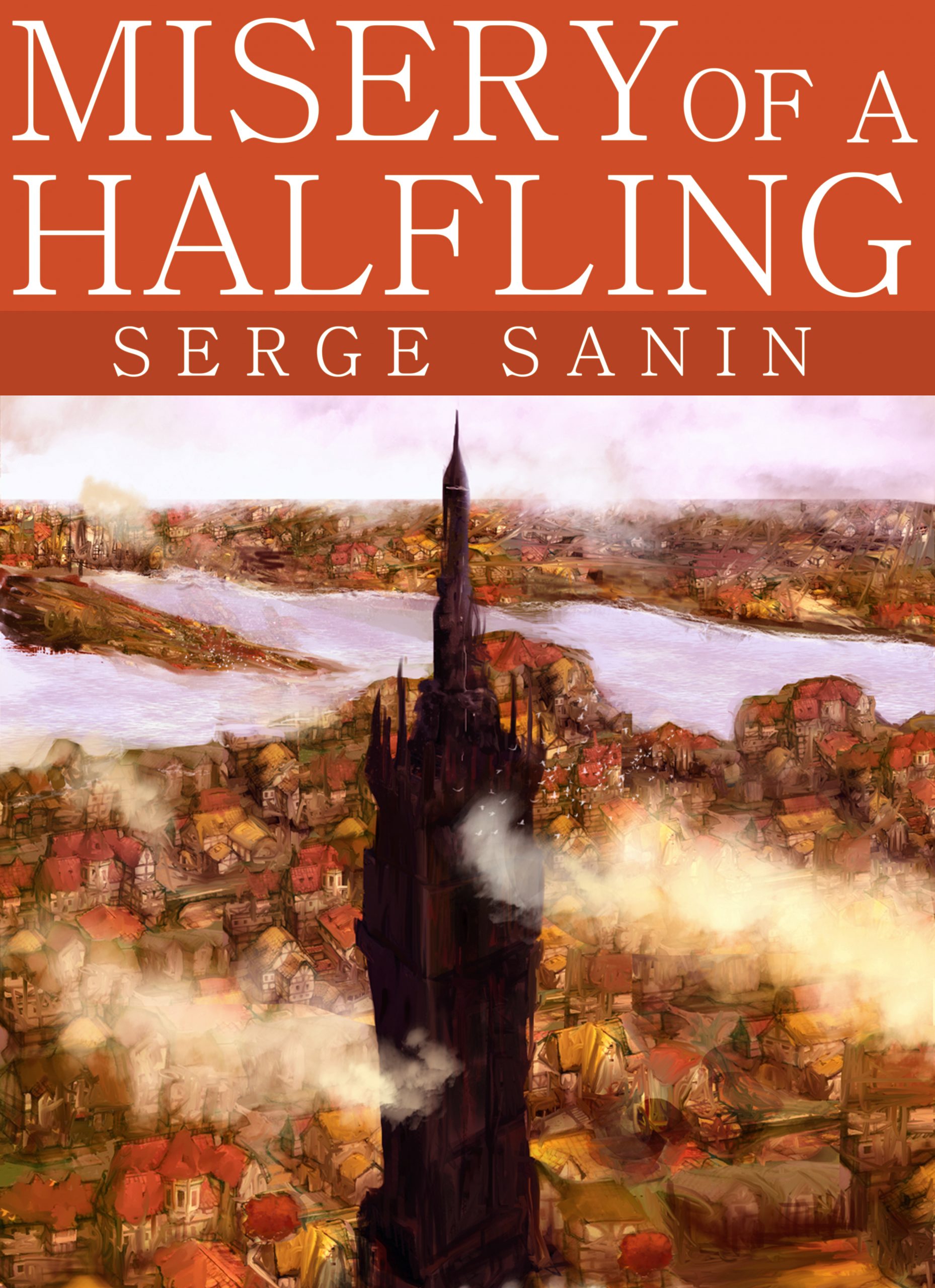This is a story of Bob, a successful VP of Finance. He just joined this one large not to be named firm and is looking to make a splash. Bob is not young but he is great at his job. He understands numbers and cares little for much else. His long career lead him here, where he knows he can make a difference.
“Hello Bob,” says Veronica, his new administrative assistant.
Bob regards her with a smile and walks into his office where his shiny, refurbished laptop is waiting for him. He sits down, cracks his knuckles and gets ready for a full day of number crunching and theory implementation. He has some great ideas and things are looking well, until…
“Password:” says the laptop.
“Bah! Snickerdoodle!” curses Bob. “Victoria!” he calls his assistant whose name he just can’t remember but thinks he does.
The woman walks into the office holding a yellow notepad.
“What’s my password?”
“Exclamation, number three, uppercase L, number three, lower case c, number seven, upper case I, zero, lower case n, underscore, back slash…”
“What slash?”
“This one,” Veronica demonstrates. “Hashtag…”
“What now?”
“The number sign.”
“Bah!”
This goes on for a few more minutes until finally Bob presses the Enter key. His company phone buzzes as the cursor on the screen spins. Bob stares expectantly at the screen but nothing happens. He says as much to his assistant who helpfully suggests that he has to approve his authentication on his company phone. Bob growls, picks up his phone and is greeted with a friendly message: “Password:”
“SNICKERDOODLE!” Bob curses. “Is it the same as the computer?”
“No, sir,” Veronica answers and proceeds to dictate the different password.
“So, now what?” Bob says angrily when his phone desktop icons appear.
“You have to log into your computer again so that it would send the authentication prompt to your phone.”
Bob shifts over to his computer where the previously and painstakingly typed password had disappeared. “What was it again?”
Veronica helps Bob log into his machine, then phone and shows him where to authenticate for his authentication. Bob breathes a sigh of relief when he sees “Welcome” read across the screen. Then, just as his desktop shortcuts appear, he realizes with sudden horror that he is not done. Bloomberg and other helpful applications are all waiting for his credentials.
“Valarie…” he says as he wipes the sweat from his brow. “What are my passwords?”
Veronica, being the professional that she is, hands him a piece of yellow paper with all of the required information.
Bob’s second sigh of relief stops somewhere between his lungs and mouth when he realizes the paper is folded. With trembling hands he opens the note to see logins for his work phone, personal phone, iPad, laptop, Adobe professional , Tradeweb, Bloomberg, RSA, Yieldbook, Blackrock, IPC, Fidelity, HSA account and more. Some passwords are the same, some slightly different, some altogether different. The information does not stop there and goes on with shared drive information, workstation names, important phone numbers and answers to his secret questions.
“What would I do without you, Vanessa? Thank you!”
Veronica smiles. “I made two more copies for you. One for home and one to keep with you on the go.”
Bob nods and Veronica adjourns to her desk. Finally, Bob is ready to do some work. Unfortunately now, he can’t remember exactly what it is he wanted to do. “S#@%” he says quietly and reaches for his personal iPad which he bought earlier that morning.
“Password:” says the iPad.
“VIVIAN!” shouts Bob.